Pi Home Assistant
Open source home automation
| Board version: | Pi 5 B Rev 1.0 |
| Memory: | 8 GB |
| OS: | Home Assistant OS |
| HAT: | 52Pi M.2 NVME & PoE+ EP-0240 |
| M.2 NVMe SSD: | Transcend MTE400S - 512 GB |
| Cooling: | Active (Raspberry Pi Active Cooler) |
| Site: |
https://www.home-assistant.io Home Assistant GitHub page |

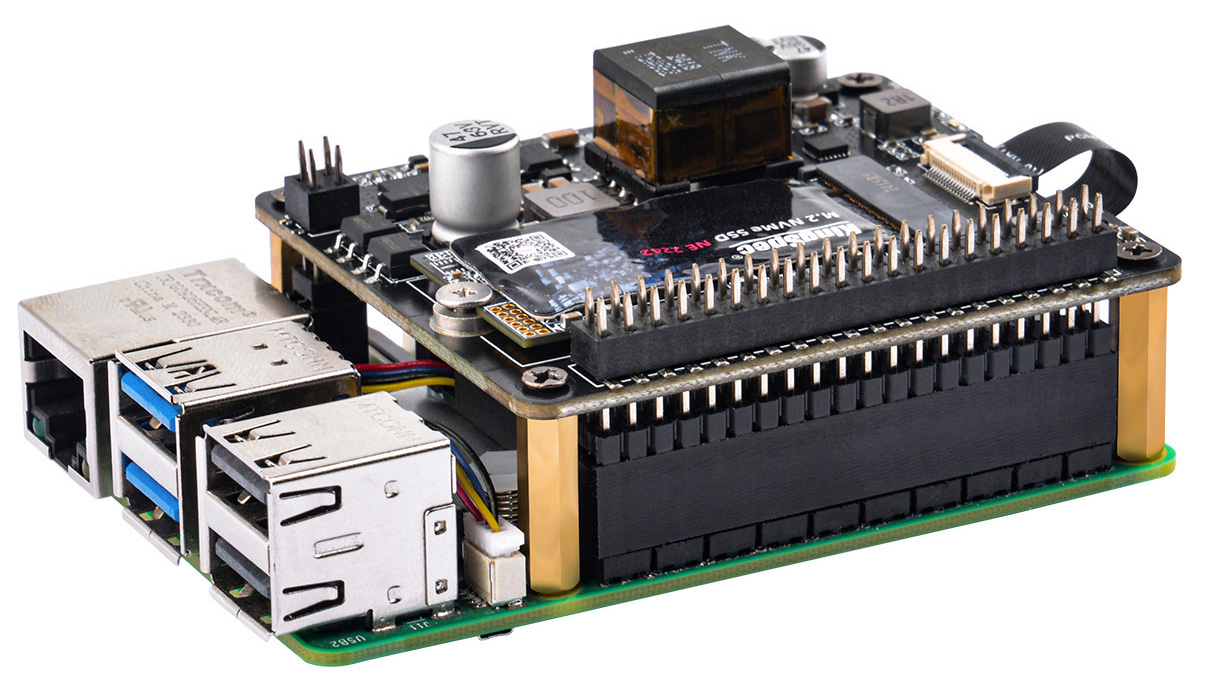
Raspberry Pi 5 & M.2 NVMe
See RPi 5 M2 NVMe SSD page! (Read further)- How to update eeprom firmware
- Check the bootloader version
- Update to the latest version
- Check if the update was successful
- Enable PCIe
- Enable PCIe 3 Mode
- Formatting the NVMe and booting from NVMe
M.2 NVMe/PCIe SSD docking station USB-C
I install Home Assistant using Raspberry Pi Imager. I use a M.2 SSD Docking Station. Connect the SSD to your PC via the docking station.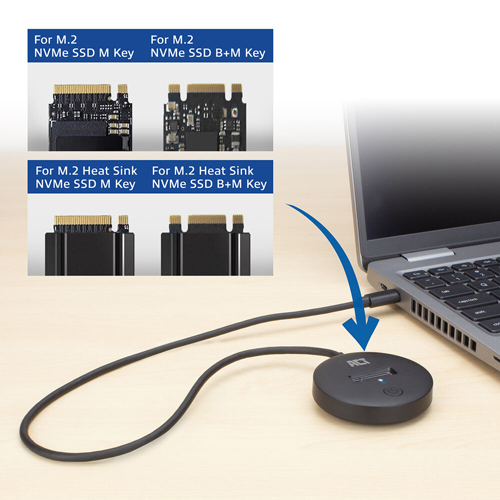
Access Home Assistant
To do this, we will need to go to one of the following web addresses in your favorite web browser.Replace
[IPADDRESS]with the IP address of your Raspberry Pi:
http://[IPADDRESS]:8123
The time it takes for this page to become available depends on your hardware. On a Raspberry Pi 4 or 5, this page should be available within a minute. If it does not show up after 5 minutes on a Pi 4 or 5, maybe the image was not written properly.